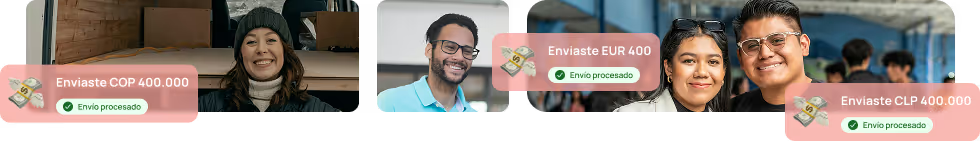Index of contents
- introduction
- What do you need to make transfers from your cell phone?
- Types of mobile transfers
- Common steps for making a transfer from a cell phone
- Safety Recommendations
- Retorna.app: how to use it to transfer money from your cell phone
- Comparison: banks/apps vs Retorna
- Conclusion
1. introduction
Nowadays it is no longer necessary to go to the bank to send money: your mobile phone makes it possible. In this article I teach you How to transfer money from your cell phone, what you need, the steps to take, good security practices, and why Return.app is one of the best digital alternatives.
2. What do you need to make transfers from your cell phone?
Here are the things you should normally have:
- Una bank account or active digital wallet.
- Internet connection stable.
- La mobile app of the bank or financial service downloaded and installed.
- Verification of identity, usually with ID, national document or other, update data if you haven't done so.
- Recipient data: account number, name, bank, in some countries the “key” or mobile/cellphone/email identifier for instant transfers.
- If applicable, have a security code, digital token, fingerprint or biometry enabled.
3. Types of mobile transfers
Some of the most common types:
- Transfers Between accounts of the same bank (faster, they're usually free).
- Transfers between different banks, which may take longer and have a commission.
- Transfers using “keys”, identifiers that many banks use to simplify: cell phone number, email, alphanumeric identifier. Example: Bre-B in Colombia allows you to make transfers with a key.
- Shipments to digital wallets.
- International transfers (more complex, requiring SWIFT data, correspondent bank, exchange rate).
4. Common steps for making a transfer from a cell phone
Although they may vary by country, bank or app, these are the typical steps:
- Open the banking or financial service app with your secure credentials (username, password, biometrics).
- Go to the “Transfers” menu, “Send money”, “Send to another account” or similar option.
- Select the type of transfer:
- To another account at the same bank
- To another bank
- Using key/identifier (if available)
- A digital wallet or alternative service
- Enter the recipient's details: full name, bank, account number or key/correlative.
- Indicate the amount to be transferred. Check fees, exchange rate if applicable.
- Check that everything is fine: recipient details, amount, commission, date/time.
- Confirm the transfer, usually with a second authentication factor: token, SMS code, fingerprint, PIN.
- (Optional) Save proof of operation for future verification.
5. Safety Recommendations
- Make sure that the app is the official one of the bank or service. Download it from trusted stores (App Store, Google Play).
- Activate extra authentication: fingerprint, facial recognition, token, strong PIN.
- Don't share keys or codes with anyone.
- Verify the recipient's details; an account number or “key” error can lose money.
- Use secure networks (no unprotected public or open Wi-Fi).
- Review receipts or transfer history for unrecognized movements.
6. Retorna.app: how to use it to transfer money from your cell phone
This is where Retorna brings a lot of value:
- Download and open the Return app from your cell phone.
- Sign up or log in. Verify your identity if they ask for it (document, photo, etc.).
- Indicate which country you are shipping from (Chile, Colombia, Brazil, Peru, a country in Europe) and the destination country.
- Enter the recipient's details. It can be a bank account, mobile wallet, or other method that returns support.
- Check rate, exchange rate, estimated time of arrival.
- Confirm the transfer with the steps that the app asks for (SMS, code, etc.).
Advantages of using Retorna from your cell phone: speed, friendly interface, less paperwork, low fees and transparency.
Do you want to know what Retorna is and how it works? 👉🏾 https://www.retorna.app/es/blog/post/que-es-retorna-app
7. Comparison: traditional banks/apps vs Retorna
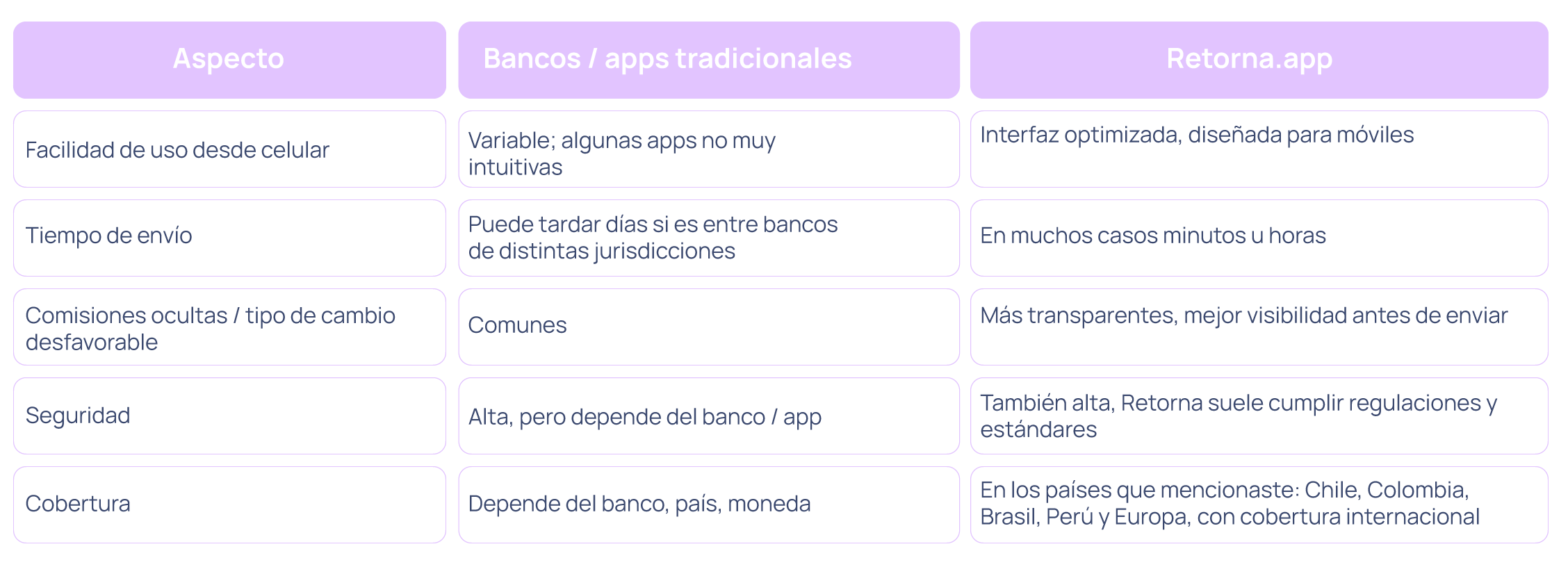
8. Conclusion
Transferring money from your cell phone is now easier than ever, as long as you have what you need and take safety precautions. If you are looking for speed, transparency, a good exchange rate and less hassle, Return.app appears to be one of the best digital options available.
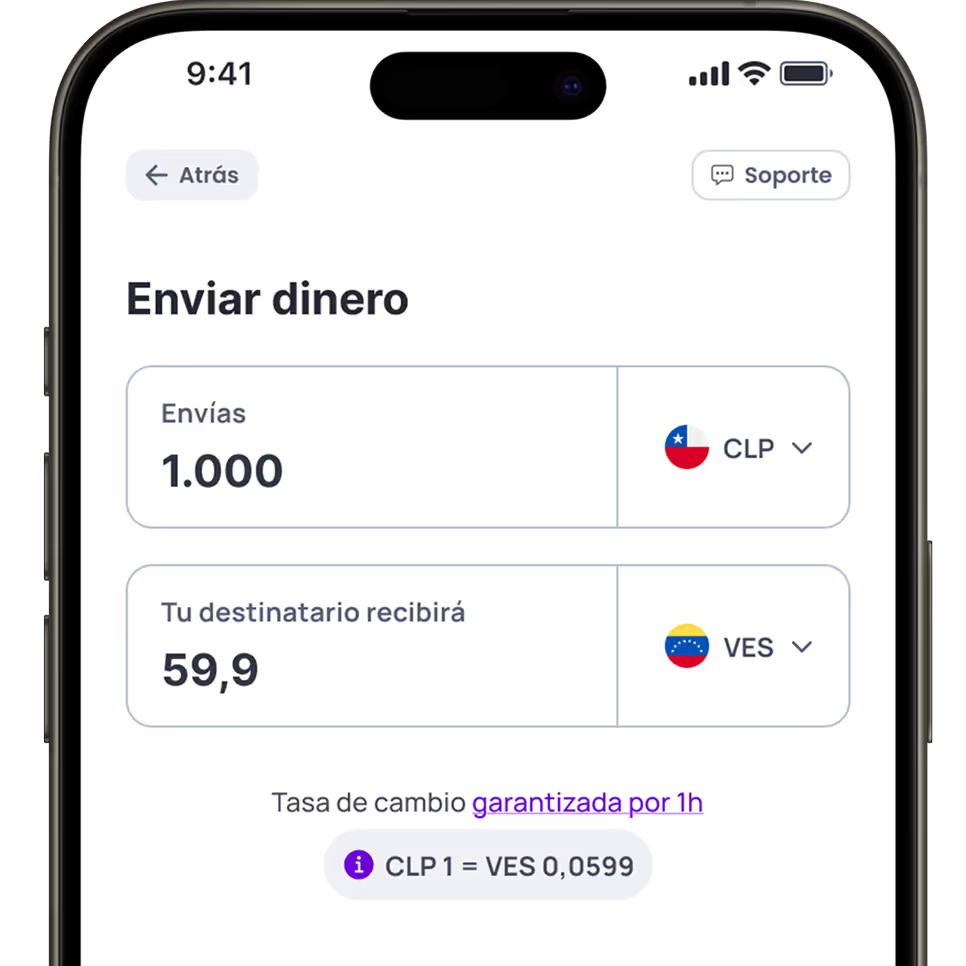
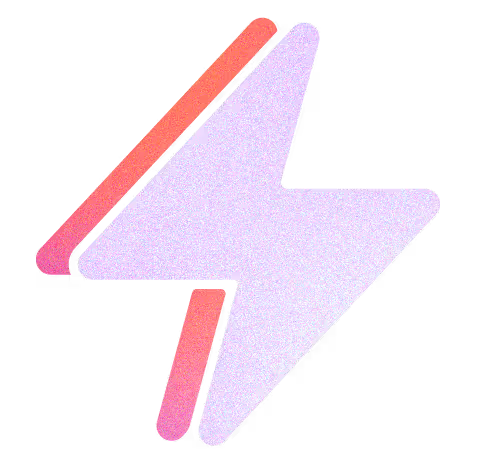
Tu dinero llegará en un parpadeo
Con Retorna, tus envíos llegan en minutos.
Tan fácil como enviar un mensaje por WhatsApp. Haz tu envío en pocos clics y tu dinero llegará rápido, seguro y sin complicaciones.