At Retorna we are aware that an orderly contact book is essential for your shipments to arrive on time and without errors. Some users have told us that currently the application does not allow you to edit a recipient when a data has been entered incorrectly, which forces you to create the contact again or even prevents you from using it again. To help you avoid this type of inconvenience, we tell you step by step how to create, correct and delete contacts and we give you recommendations to keep your information always up to date. In addition, we anticipate the improvements we are implementing to expand these functions in future versions.
Securely create a new contact
- Open the contact book. Once inside the app, access the shipping menu and go to the “Recipients” section. From there, select “Add Recipient”.
- Fill in the recipient's information. Please enter your full name as it appears on your identity document. Add the identification number, the destination country, the bank and the account or digital wallet. We also recommend including an email or phone number for notifications.
- Review before saving. Before clicking “Save”, review all the data. Verify that the account number and bank code (RUT, CBU, CLABE, etc.) are correct. Most shipping delays or rejections are due to errors in these numbers.
- Save and test with a small shipment. If this is the first time you're sending money to that contact, we suggest making a test shipment with a small amount to confirm that the details are correct. Once verified, that recipient will be ready for future operations.
How to edit or correct a contact
Currently, if you enter the wrong number or data, there is no option to modify it directly; we are working on an update that allows you to edit the details of the recipients. While this feature arrives, the way to fix an error is to delete the contact and create it again with the correct information.
- Eliminate the wrong contact. From the contact book, select the recipient you want to delete and tap the trash can icon or the “Delete” option. Confirm the action; this will not affect previous shipments, but it will prevent future errors.
- Create the contact again. Refollow the steps to add a new contact, carefully reviewing the data before saving it.
Tips for keeping your contacts up to date
- Verify the data with the recipient. Before you save a contact, confirm your details with a message or call. This avoids number or account errors.
- Add identifying notes. If you send money to several accounts owned by the same person or to different banks, use the “Description” field to easily distinguish each contact (for example, “Mom — Banco Itaú” or “Juan Trabalho — Company Account”).
- Review the list periodically. Delete contacts that you no longer use and create new ones when someone changes banks or numbers. Having your notebook cleaned will allow you to quickly locate the right recipient and reduce the risk of confusion.
- Keep the app up to date. Installing the latest versions ensures that you have the announced improvements and reduces the likelihood of errors. Many customers value Retorna updates because they have reduced bugs and added useful options.
- It uses a two-step verification method. While it doesn't replace editing contacts, activating two-factor authentication adds a layer of security that allows you to confirm any accidental changes before sending money.
Conclusion
Managing your contact book properly is key to avoiding setbacks when transferring money. Although in the current version it is not yet possible to edit contacts, we want you to know that we are working to incorporate it as soon as possible. Meanwhile, deleting and re-creating the contact is the most appropriate solution if you make a mistake. By following the steps and tips we've shared, you'll be able to keep your list of recipients organized and updated and you'll reduce the possibility of delays or errors in your transfers.
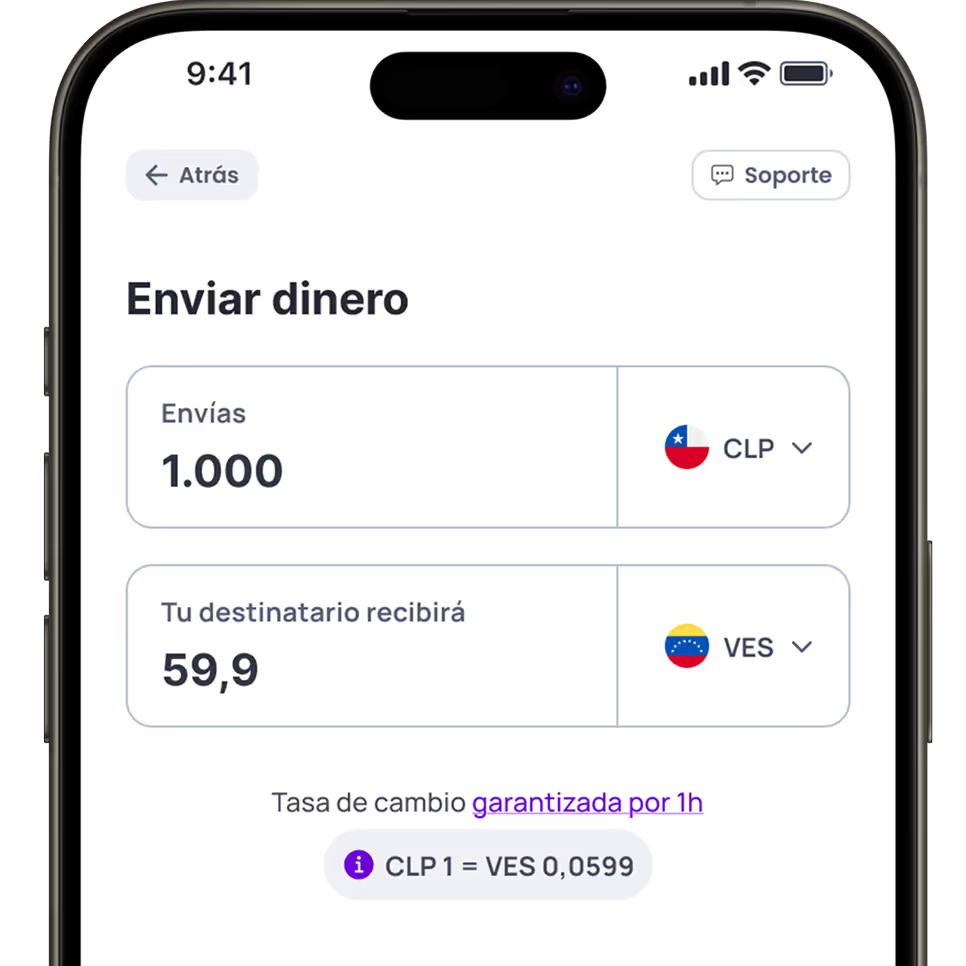
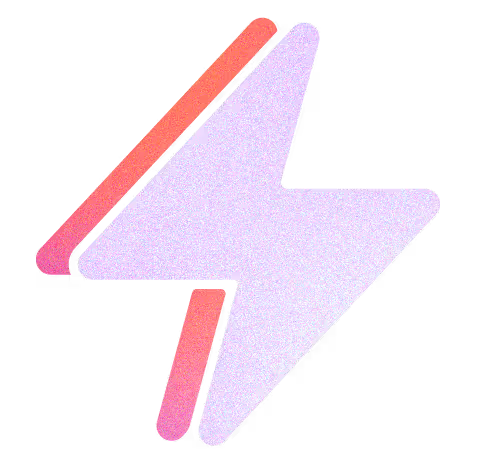
Your money arrives in a heartbeat
With Retorna, your transfers arrive in minutes. It's as easy as sending a WhatsApp message. Send money in just a few clicks—fast, secure, and hassle-free.





